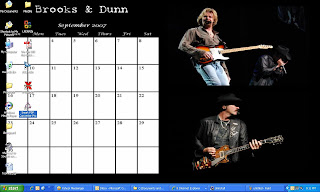
Our new friend Dr Tweety and the Fab Five and the wonderful Jimmy Joe tagged us for a desktop picture-sharing meme yesterday. These are the rules:
1) Upon receiving this tag, immediately perform a screen capture of your desktop. It is best that no icons be deleted before the screen capture so as to add to the element of fun. Here’s how to do it: Go to your desktop and press the Print Scrn key (located on the right side of the F12 key).
2.Open a graphics program (like Picture Manager, Paint, or Photoshop) and doing a Paste (CTRL + V). If you wish, you can “edit” the image before saving it. (If you have a Mac, it's different. You just open the Screenshot programme and click on photo and that's it!)
3.Post the picture on your blog. You can also give a short explanation on the look of your desktop if you want. You can explain why you prefer such a look or why it is full of icons. Things like that.
4.Tag five of your friends and ask them to give you a Free View of their desktops as well.
5.Add your name to the list of Free Viewers with a link pointing directly to your Desktop Free View post to promote it to succeeding participants.
Others who have played: Francine of La Place de Cherie Chez Francine, Bloggishi, Unchained Melody, LadyJava’s Lounge, Mariuca, Revellian, Dot ComDesktop, Emila’s Illustrated Blog, Spiff, The Spaceman, Rolando, Brown Baron, The Kat House, MAX Mother's Home!, I Was Born2Cree8, Skittles' Place, Faz the Cat, Yoggie, Jimmy Joe,
1) Upon receiving this tag, immediately perform a screen capture of your desktop. It is best that no icons be deleted before the screen capture so as to add to the element of fun. Here’s how to do it: Go to your desktop and press the Print Scrn key (located on the right side of the F12 key).
2.Open a graphics program (like Picture Manager, Paint, or Photoshop) and doing a Paste (CTRL + V). If you wish, you can “edit” the image before saving it. (If you have a Mac, it's different. You just open the Screenshot programme and click on photo and that's it!)
3.Post the picture on your blog. You can also give a short explanation on the look of your desktop if you want. You can explain why you prefer such a look or why it is full of icons. Things like that.
4.Tag five of your friends and ask them to give you a Free View of their desktops as well.
5.Add your name to the list of Free Viewers with a link pointing directly to your Desktop Free View post to promote it to succeeding participants.
Others who have played: Francine of La Place de Cherie Chez Francine, Bloggishi, Unchained Melody, LadyJava’s Lounge, Mariuca, Revellian, Dot ComDesktop, Emila’s Illustrated Blog, Spiff, The Spaceman, Rolando, Brown Baron, The Kat House, MAX Mother's Home!, I Was Born2Cree8, Skittles' Place, Faz the Cat, Yoggie, Jimmy Joe,
It looks like this is going around fast, so we doesn't know who to tag- if you haf not been tagged, please play along!!


3 comments:
Hmmmm ... This meme looks furry interesting.
DMM
Hey! Where did you get that calendar? That looks cool...although I have two bunny calendars right here on the wall. LOL!
Wow! dat iz a furry man-conshus desktop. Dere iz much music bein' made at your house, I can tell!!!!
Post a Comment